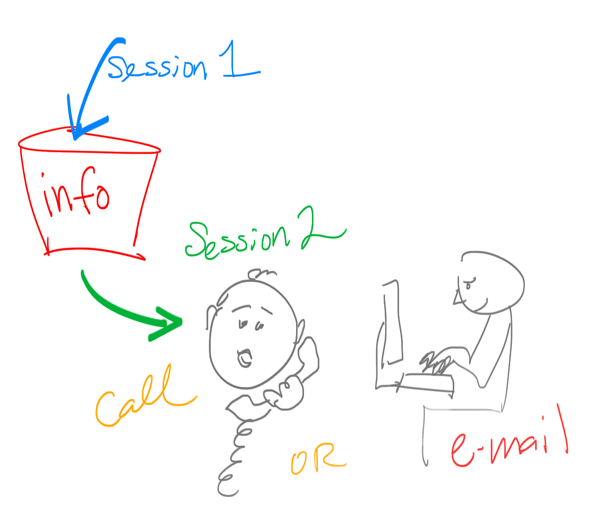Making Media: Session 2 — Contact an Organization
Look up a media opportunity you captured in Session 1
- Click on the button for your site
- Review the entries in the spreadsheet that opens
- Choose an item to follow up
- You might have to go to the web site
- You might have to call a person
- You might have to e-mail someone
- Use the AUDIO recordings to practice your phone calls
- Go to the conference room and use the speaker to call
OR - Use the form below to write your email
- Submit your e-mail in the form (we will forward it for you)
- Leave a comment in the spreadsheet saying who you contacted
Using the Phone
Prepare
- pen or pencil
- paper
- the phone number of the front desk at your site
- a sentence explaining what you want:
an interview, to film a location, or cover an event
Hello. My name is ________________________________________.
I am calling from Hope Services.
We are doing a video project and we would like to:
___________________________________________________________.
Is there someone I can talk to about that?
Play they sound file and practice leaving a message.
OK. My name is spelled __ __ __ __ __ __ __ __ __ __ __ __
He can call me back at (the number of your Hope site)
OR
You might have to explain more about your project...
Depending on what you want to cover, the answer to this question will be different. How will you explain what you want more completely? How will you arrange a time?
Using E-Mail
Prepare
- name and e-mail address of the contact person
- event or location details
- clear idea of what you want to ask