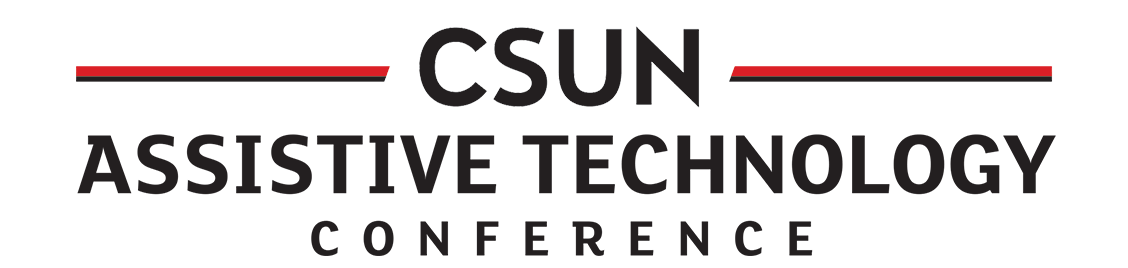Session Reports
Thursday, March 22, 2018
Wednesday, March 21, 2018
Today was a long and interesting day. I attended 5 sessions and got to ask some of the vendors in the exhibit hall about their innovative products. (see videos over there -->)
Session 1
YouDescribe:
A Free Tool that adds audio description to any YouTube video
This is truly a great opportunity for us to develop curriculum and do something productive with all that YouTube love. You can open any YouTube video through their tool and add a secondary audio track that describes anything that isn't the sound track so people with low vision can enjoy it fully. Check out the cool examples that are up there. It's FREE, open-source, and being used in some California High Schools as a their community service hours.
Session 2
Accessibility in Windows 10 - What's New?
Here I learned that we are not the only ones who have trouble with that login issue. Their accessibility team added something called "Hello" that allows someone to login with face recognition, voice recognition or pattern gestures on a touch screen. We can totally exploit that in the media labs, so I asked the presenter after the event about our lab issue and he gave me a card of someone to call. Did you know that the new CEO of Microsoft has kids with disabilities? Apparently that's part of a new drive in the company to improve accessibility.
Session 3
New & Accessible Amazon Devices - Alexa "shows" you things
The presenter went over the accessibility features that are part of the suite of amazon personal assistants and how they interact with amazon fire TV and fire Stick for TV. They also said they have released an Amazon television that Alexa can let you control by voice. There are a lot of great opportunities for people to get support with reading in the kindle accessibility features
Session 4
Providing Alternative Input for Complex Interactive Learning Resources
This was for me because it was about how to create access for complex online simulations. I am working with a tool called SmartBuilder to build interactive lessons that clients and staff can use to practice different real-world skills. I wanted some technical know how on making sure that someone who can't see or use a mouse can still make the interactives work. Yawn, I know, but it will help me do a better job.
Session 5
Introduction to Using NVDA - A Free Screen Reader
This is awesome guys. A screen reader like Jaws has always been expensive. This is an alternative that doesn't cost anything. It's powerful, productive, and being used all over the world to make online activities possible for blind people in 150 countries. It's software that reads websites aloud to the blind so they can interact online.
Session 6
The Value of Voice-Activated Virtual Assistants for Users with Disabilities
A professional woman with blindness gave us the personal low-down about all these voice activated assistant products. She reviewed Siri, Alexa, Echo, Google Home and Cortana. She had some very funny examples of the kinds of actions you can ask of them. Turns out they will sing a song, or try, if you ask them. It was a great follow-on to the Amazon presentation because it showed the other side of their claims in the real world.